- Blog
- How to change the article status before EOD?
How to change the article status before EOD?
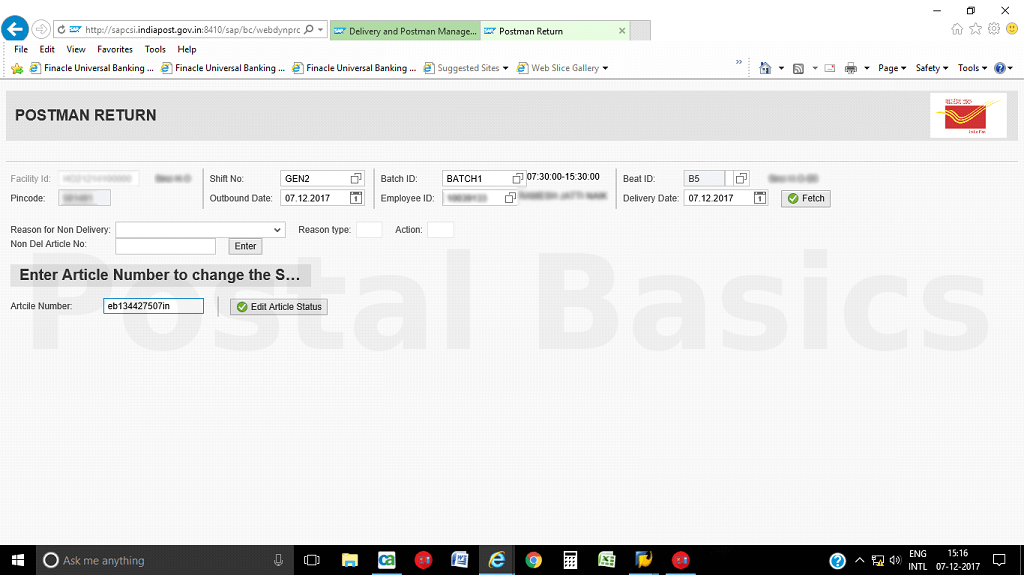
Sometimes, without knowingly we may show the article as delivered but, that wasn’t actually delivered or vice-versa. In this case, we can change the status of the article before the EOD.
If you have performed EOD already, then there is no way to change the status. Please take the returns of BO’s articles carefully because you can not change the status once you have taken the returns.
Go to the Postman Returns link, enter the Beat number. Don’t click on Fetch button. Directly scan the article of which the status is wrongly shown. Click on Edit Article Status.
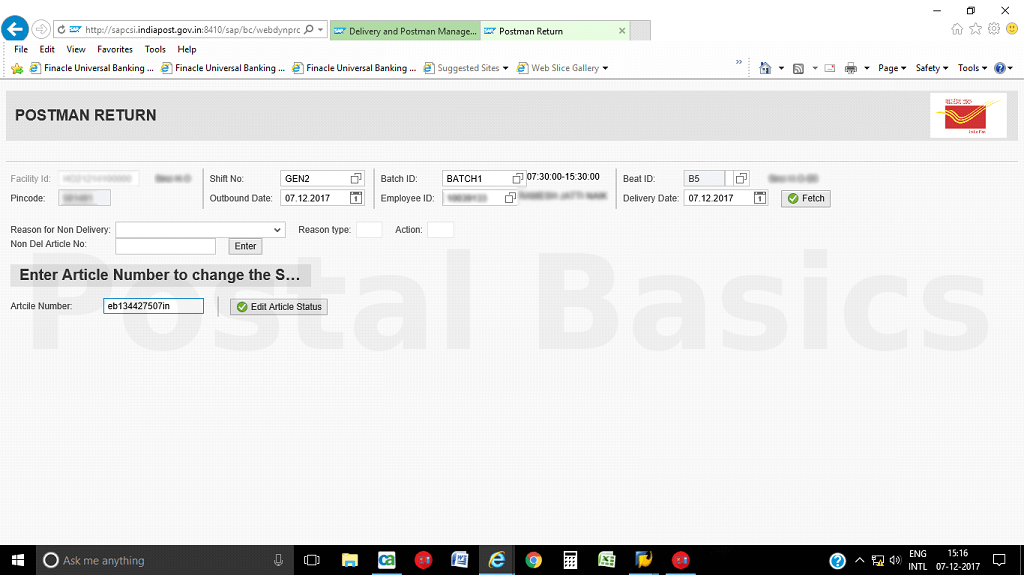
The scanned article will be fetched to the table. Now, change the Delivery Status as undelivered and select the reason for non delivery. If it is delivered then select Delivery in Delivery Status as shown in the below screenshot.
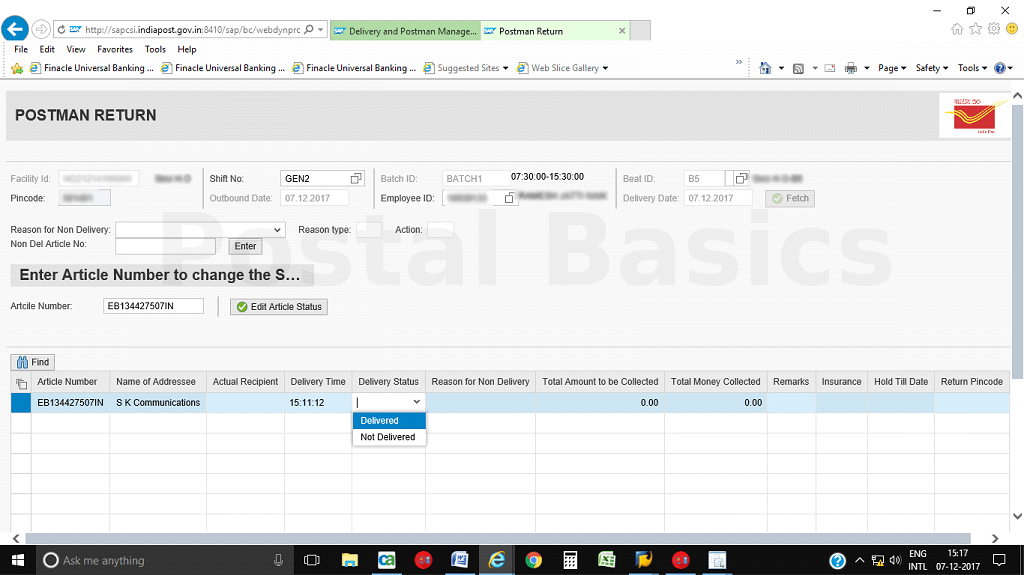
Now click on Save button. The window will show as delivered 1.
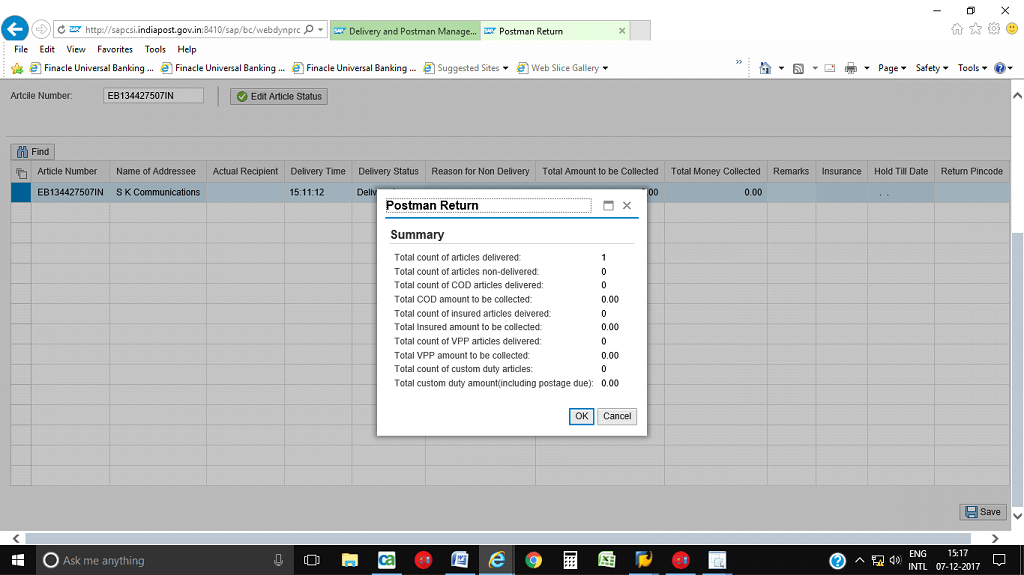
You can check the correctness of returns of that beat by doing the EOD. It will show the delivered and the undelivered articles including the edited article status.