- Blog
- Document Reversal
Document Reversal
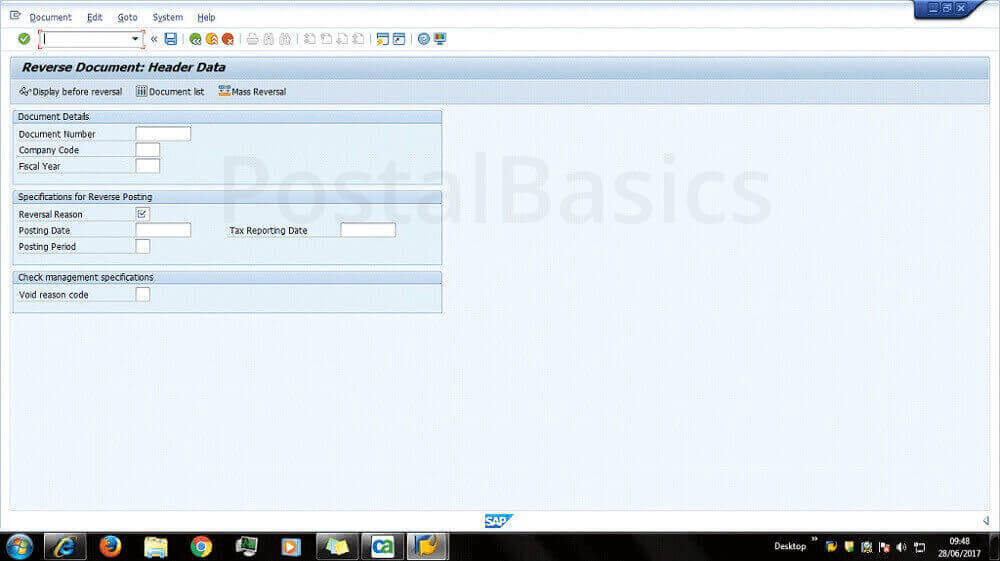
If at some point we realize that the transaction we did was wrong, we can always reverse the transaction using FB08 T-code in SAP module.
Before anyone was able to reverse the transaction but in the recent update, only Post Master can do the transaction reversal.
Let’s see how a Post Master can do this,
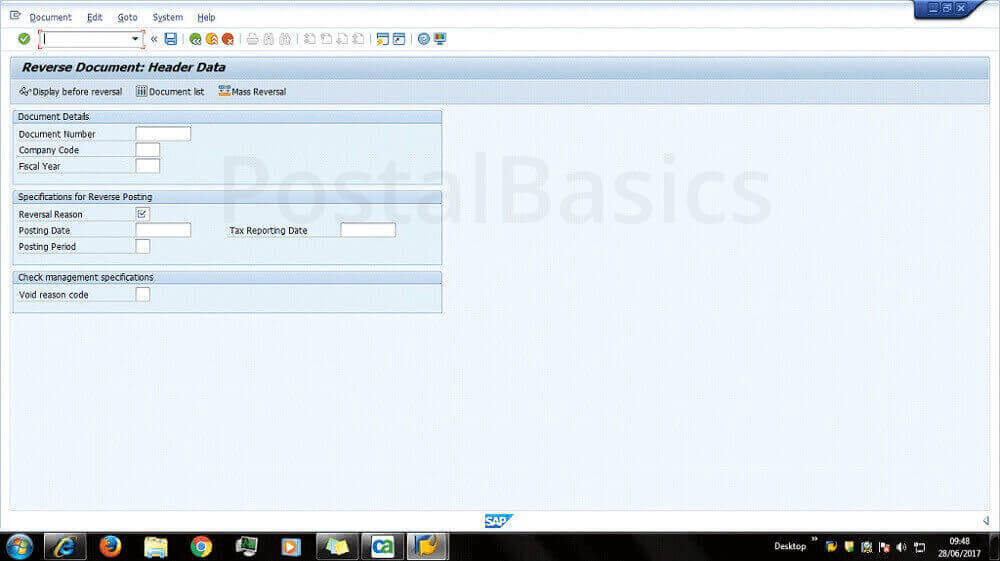
Enter following details,
Document Number - 10 digit number which is to be reversed.
Company Code - DOPI
Fiscal Year - 2017
Reversal Reason - 01 (usually, we use 01 code for reversal on current month)
Enter all details as shown in below image.
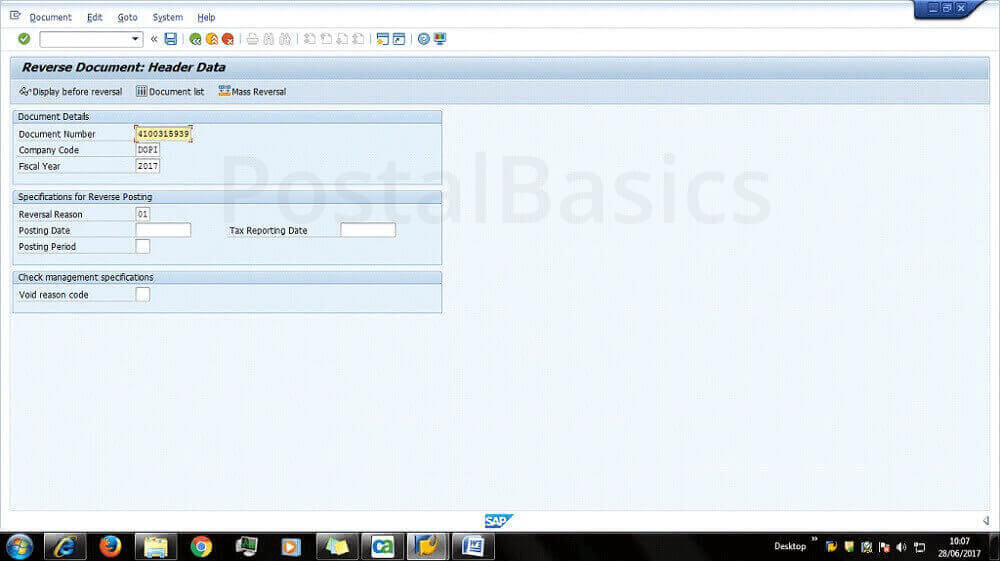
At the top of the screen you will see an icon DISPLAY BEFORE REVERSAL. Before posting it just click on that icon. A window will open as shown in below image,
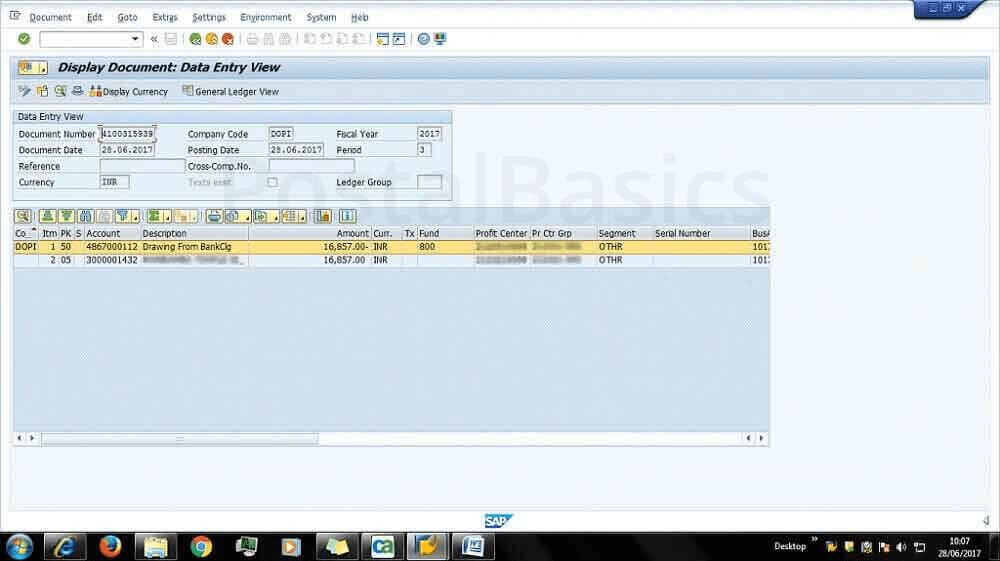
This will make sure of the transaction which is to be reversed.
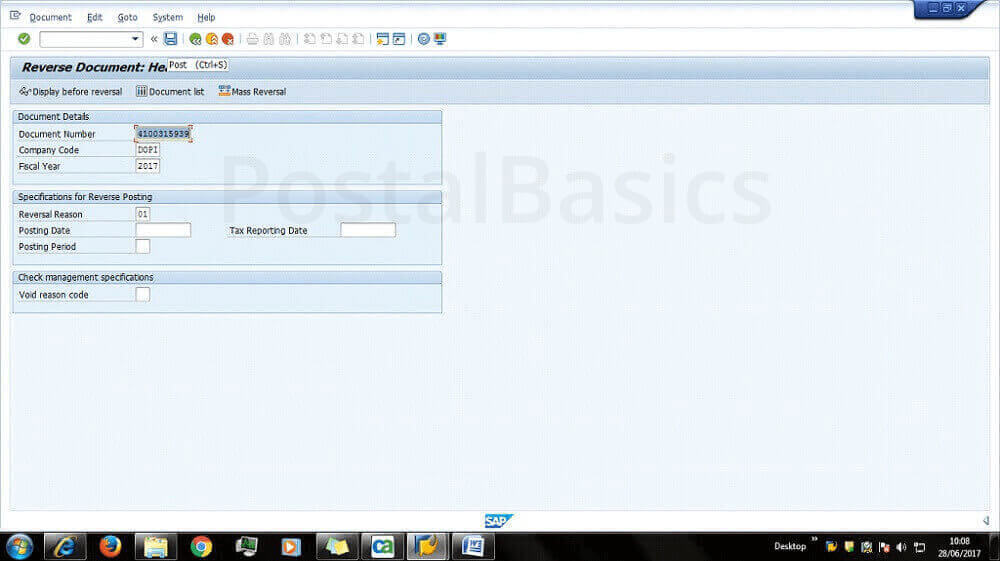
Once you’ve confirmed the transaction, click on save button (post).
After posting the document it may show error message, so keep on pressing Enter button until you get success message saying that the DOCUMENT POSTED SUCCESSFULLY.