- Blog
- DPMS Reports
DPMS Reports
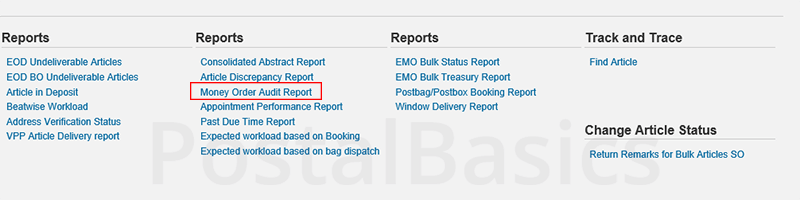
There are some of the reports available in DPMS. Some of them are listed below.
- Article abstract
- Postman performance report
- EMO paid report
- .
- .
- and so on.
I will not go in depth but let’s have a brief view of these reports.
In the DPMS screen, there are a few reports as you can see in the screenshot.
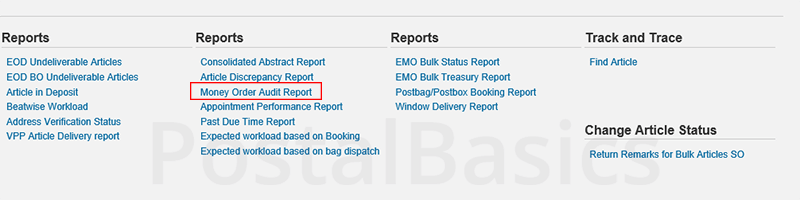
Money Order Audit Report
It is used to take the EMO paid report. Click on the link and select the date and click on Enter. The list of paid EMOs gets fetched. Export the file to an excel sheet which can be sent to HO along with EMO paid vouchers.
Some of the reports are in the zdop_main >> DPMS Transaction and report.
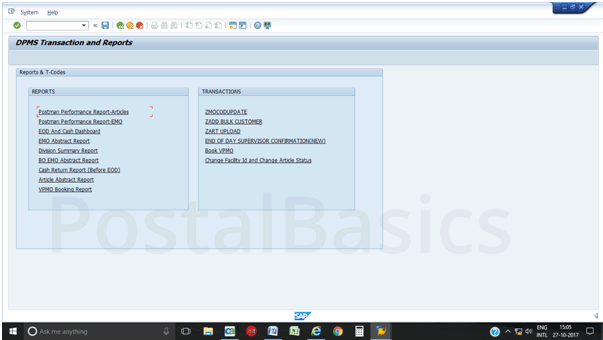
Click on one of the links. For example, Postman Performance report - article.
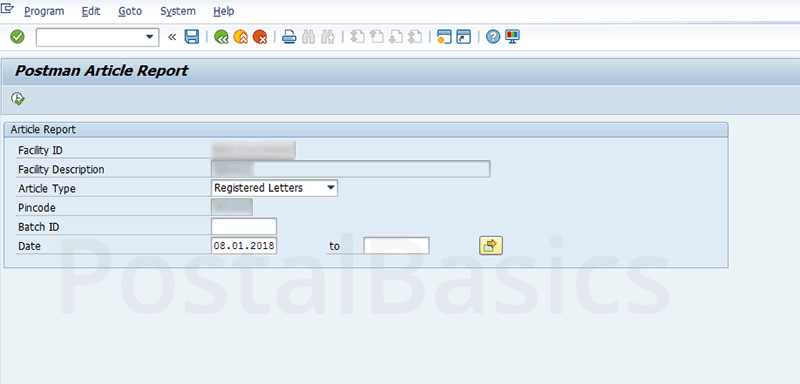
Enter the Facility ID and hit Enter. The pin code and office name are fetched automatically. Select the Article type and enter the Date field. Now, click on Execute.
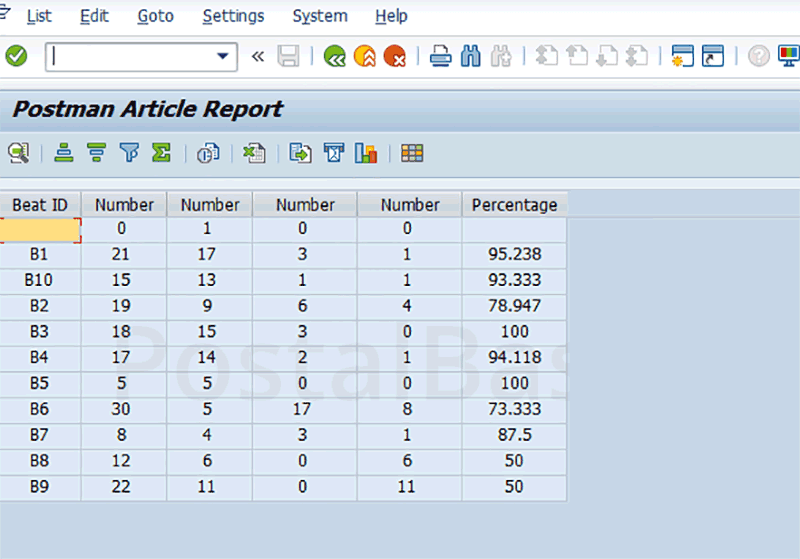
Here, you will get beat-wise delivered, returned, undelivered and percentage of delivered articles.
Some of the reports are in zdop_main >> IPVS - reports and tracking
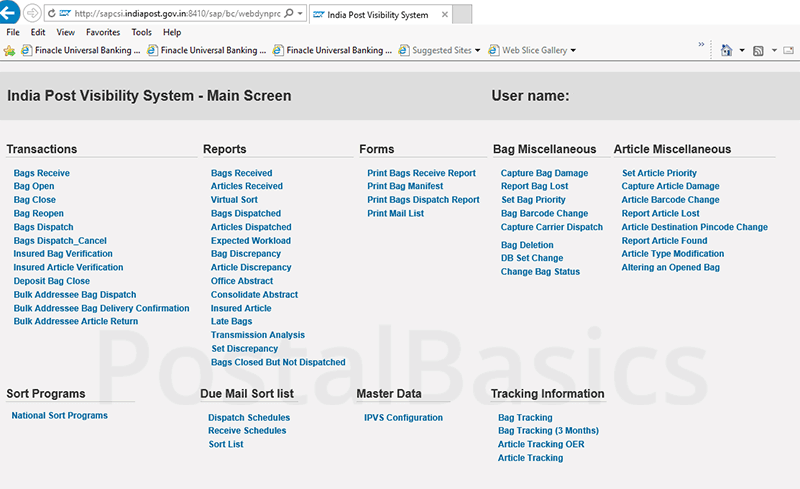
Here, you can generate bags received, article discrepancy, office abstract and so on. Also, you can track the articles and bags under Tracking Information.
Thanks for reading!