- Blog
- How to open SB/RD/TD accounts on Finacle from RICT?
How to open SB/RD/TD accounts on Finacle from RICT?
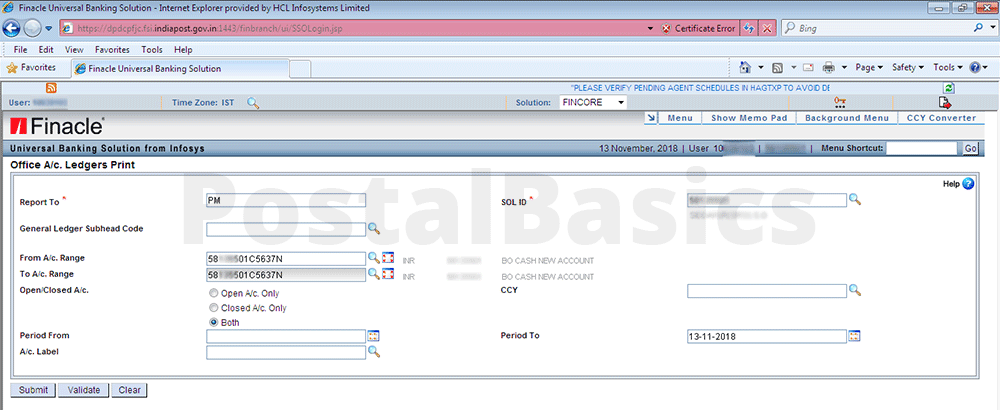
In this article we are going to look at how we can open SB, RD, and TD accounts on finacle using the data fetched from RICT.
HACLPOA Menu
Clarify the amount & reference number in HACLPOA menu with the amount received manually, before opening any account in finacle through RICT.
After entering the HACLPOA menu you will see the following screen,
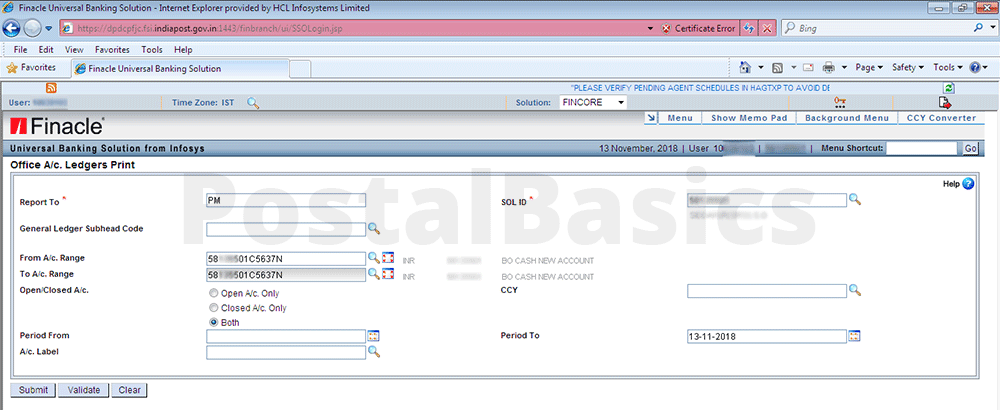
Fill the following details,
Report to | PM From A/c. Range | SOL id + BO id + N (For Ex: 12345601K6461N) To A/c. Range | SOL id + BO id + N (For Ex: 12345601K6461N) Open/Closed A/c. | Both (checked by default) Period From | Date Period To | Will be filled automatically.
Click on Submit button.
The generated report can be seen in HPR. The report will look like this,
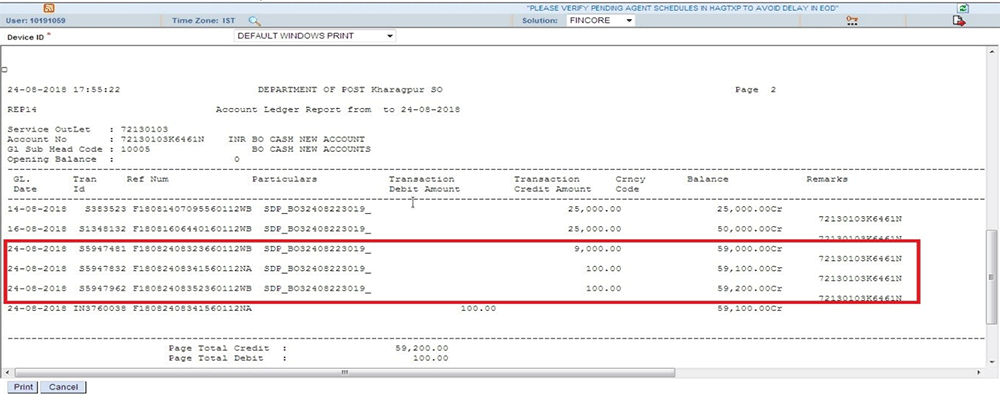
Cross check the amount and reference number. Now proceed to open the SB, RD, TD or SSA account.
How to open a SB account?
Enter the menu CASBAO. The procedure is very similar to the normal SB account opening but there are a few differences.
Enter Branch Office ID and RICT Unique number which is same as the reference number, as shown in the image below.
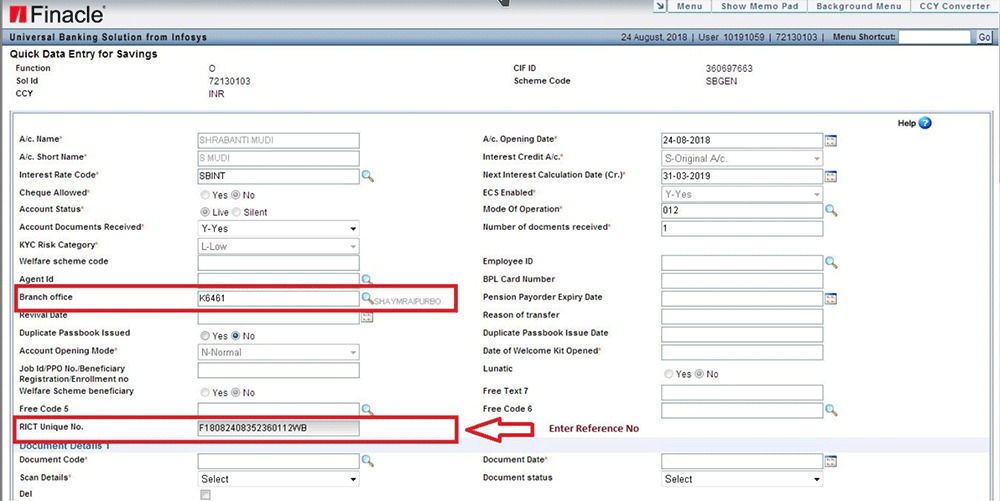
Click on submit to open a new SB account.
The procedure for opening SSA account is same as above.
Funding process will be explained in the next article.
How to open a RD account?
Enter the menu CRDOAAC. The procedure is very similar to the normal RD account opening but there are a few differences.
In the General section, enter Branch Office ID.
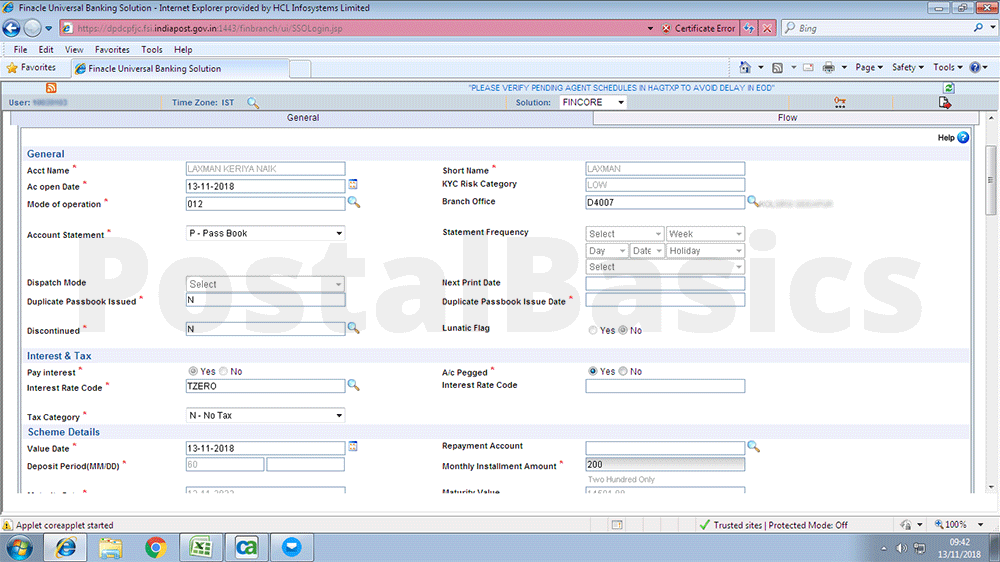
In the Transaction details enter the following as shown in the image below,
Transaction type | Transfer Debit Account ID | SOL id + BO id + N RICT Unique number | Reference number
Refer the image below.
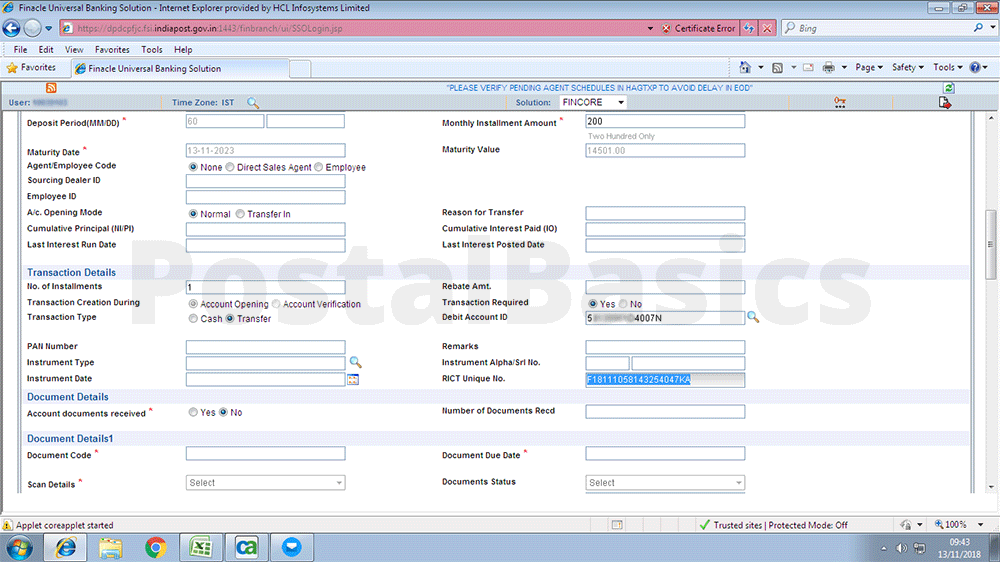
This is how you can open a RD account. Funding will be done automatically.
How to open a TD account?
Enter the menu CMISAOP. The procedure is very similar to normal TD account opening but there are a few differences.
In the Transaction details enter the following as shown in the image below,
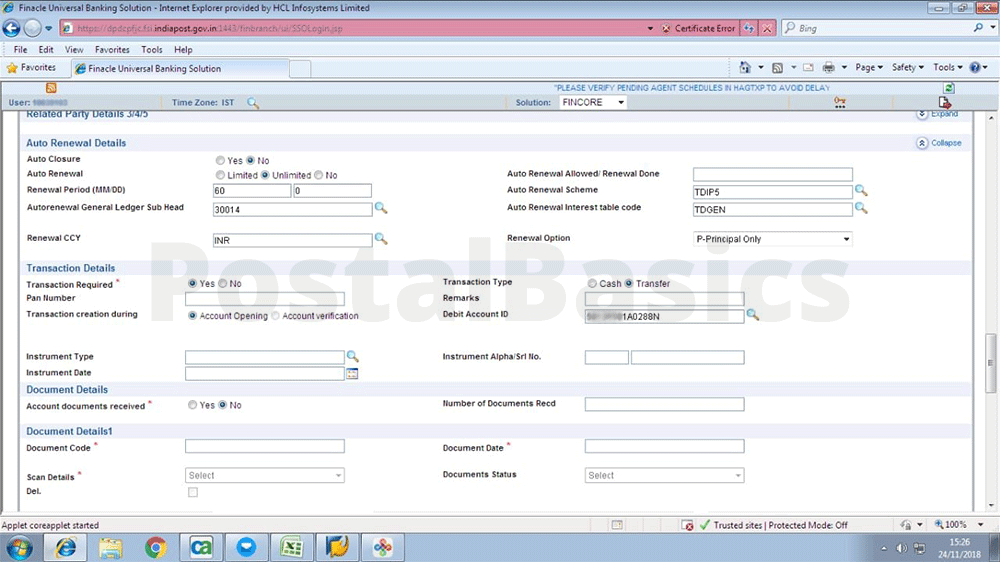
Transaction type | Transfer Debit Account ID | SOL id + BO id + N
In the MIS code section, enter the following,
Branch Office | Branch office ID
Click on Expand arrow. You should see RICT input field will be visible in the Free text section. Enter the RICT reference number. Rest of the entries are same as normal TD account opening process.
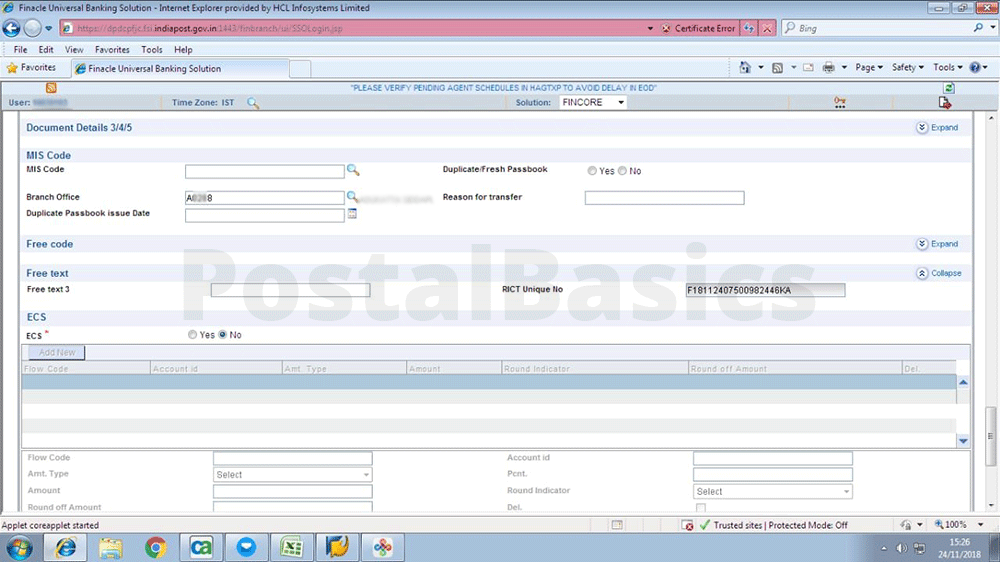
This is how you can open a TD account using RICT data.
After opeining of respective account, once again go through the menu HACLPOA to generate the report to confirm the debit entry.
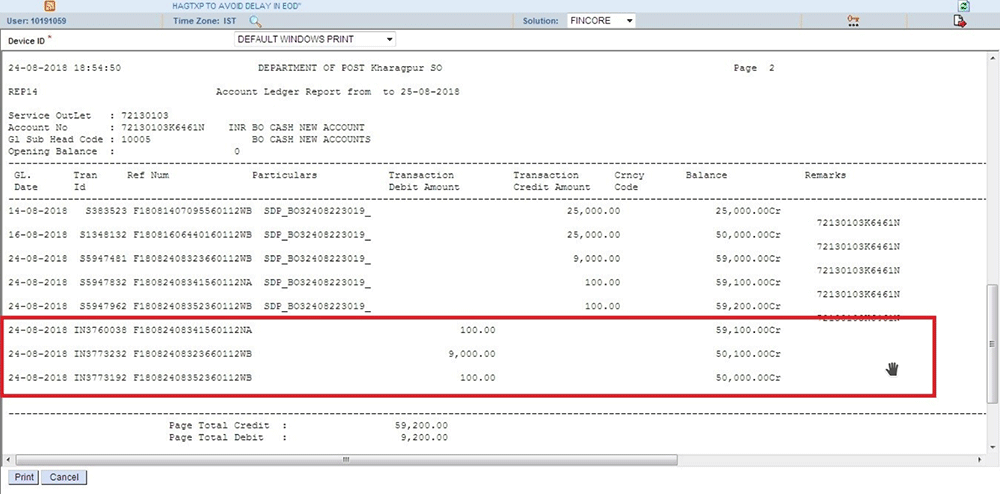
You can observe, that in this above screenshot 100, 9000 and 100 has come to Transaction Debit Amount column. This happens once the account opening procedure is completed in SO level.
Comments