- Blog
- How to Send Stamp to Sub Office from Head Office?
How to Send Stamp to Sub Office from Head Office?
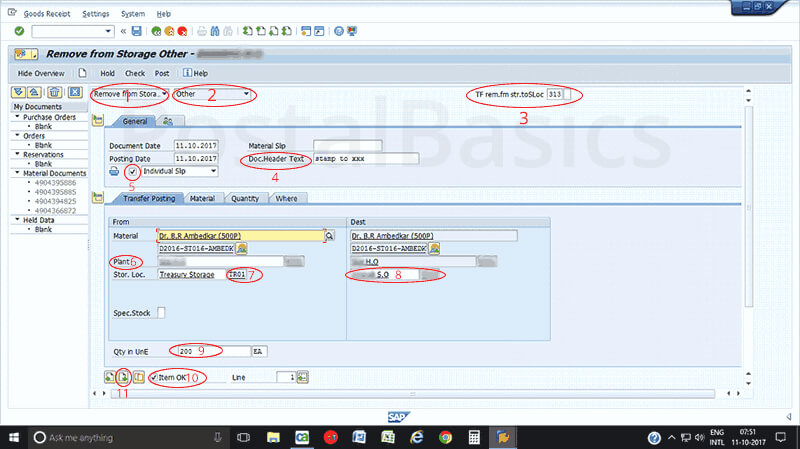
In this article, I will be expalining how to send stamps to Sub Offices.
In CSI, stamps, IPOs or philataly stamps are reffered as Materials. Each Head Office is treated as a Plant and each plant has Plant ID. There are also storage locations named as
- Treasury Location
- Counter Location
- SO Location
- BO Location
Storage locations also have their own IDs like (Treasury location) TR01,TR02…, (Counter Location) CS01,CS02…, (Sub Office Location) SO01,SO02,SO03…, (Branch Office Location) BO01,BO02, etc.
How to send Stamps to Sub Office?
HO Treasurer has to enter T-code MIGO in SAP. Below screenshot will appear.
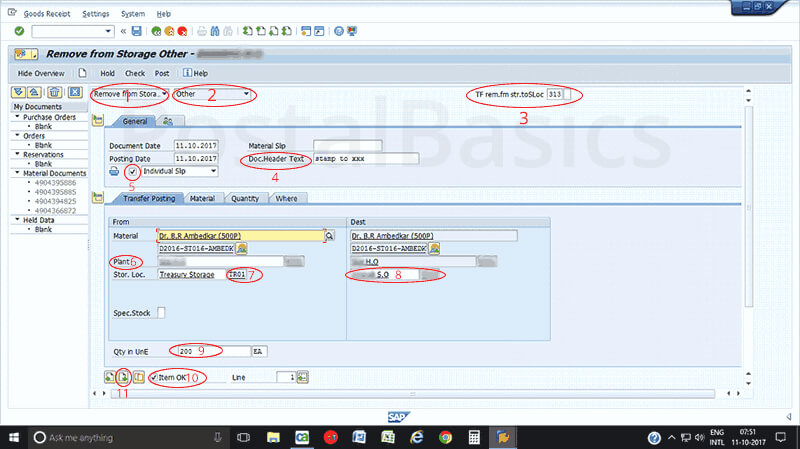
Enter the following details. Please follow the numbers shown in the image.
Remove from storage
Others
Storage loc - 313(must be 313)
Document Text
Once you entered these details, click on check box (5).
Now, You have to enter the stamp details which is required for SOs. Note that, in CSI, stamps are not in denomination wise but they are in name wise. So be cautious while entering the details.
Then, in Material coloumn, click on search button. You will get a pop up window.
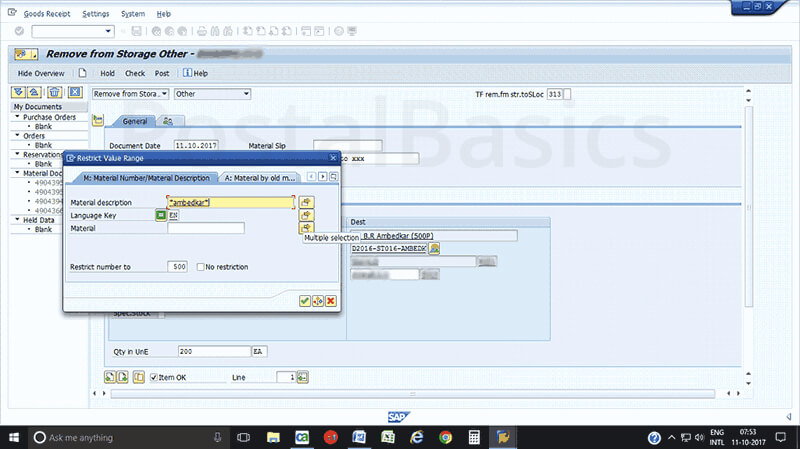
Enter Stamp name in between asterisk * mark as shown in the picture above. Click on ✓. You will get a list of that stamp.
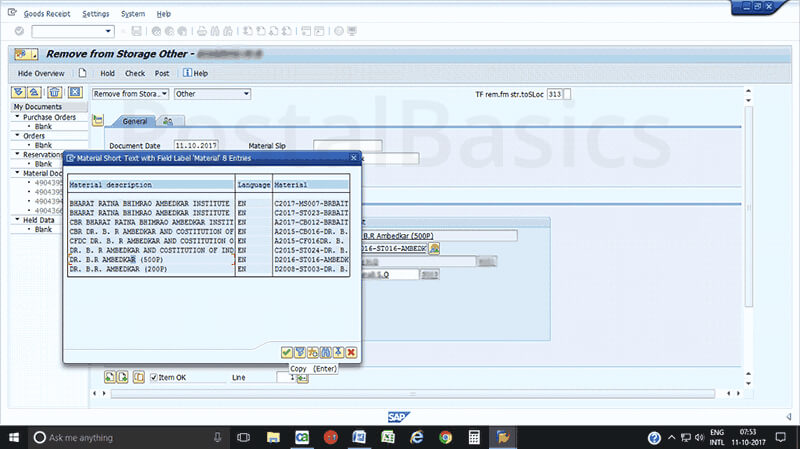
Select that stamp and hit Enter button. Stamps from and destination coloumn will fill up automatically as shown in screenshot.
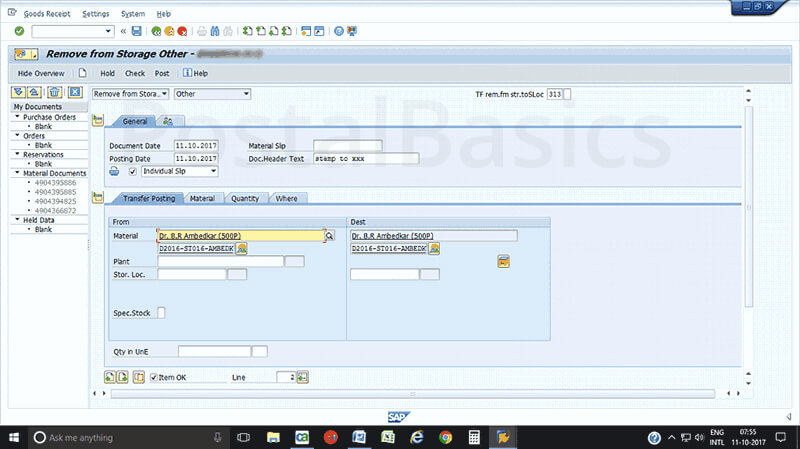
Plant (6) | Enter Plant ID. Hit Enter. Sloc transfer (7) | TR01. Hit Enter. Sloc transfer (8) | SO01. You can select respective sub office from the search button. Hit Enter. Qty (9) | 200 This is the quantity of stamps. Do not get confused with stamp amount. Enter only quantity (if the denomination is Rs 5 and amount is 2000, then quantity is 400)
Click on Item OK (10).
Click on the icon (11) to go to next line. Like wise, You can enter all stamps one by one.
Now, click on Check. All items will be highlighted in green color as you can see in the image.
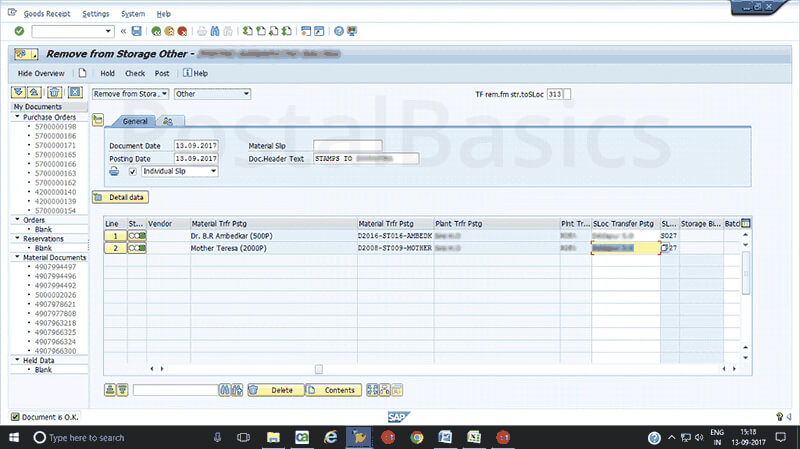
Now, click on Post. You can see the image below.
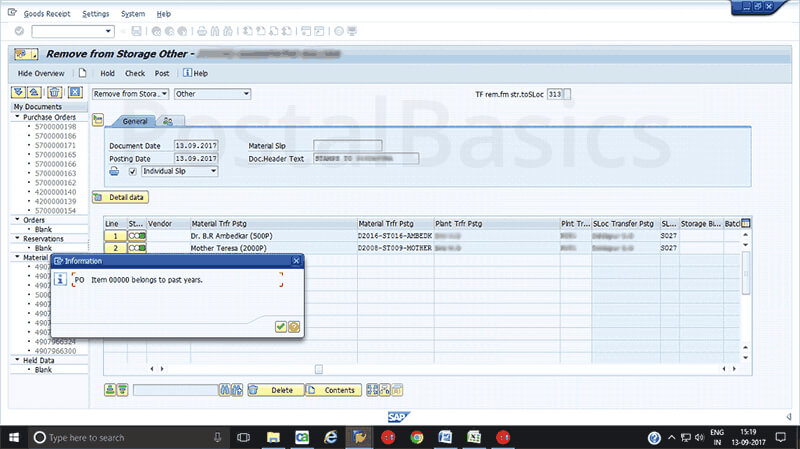
A window will pop up. Keep on clicking the ✓ till the document is generated. Note down the Doc number.
Take a print out of the invoice copy using this Document Number and send it to Sub Post Office along with stamps.
How to take the print out of a invoice copy ?
Type the T-code MB90. You will see the below screenshot.
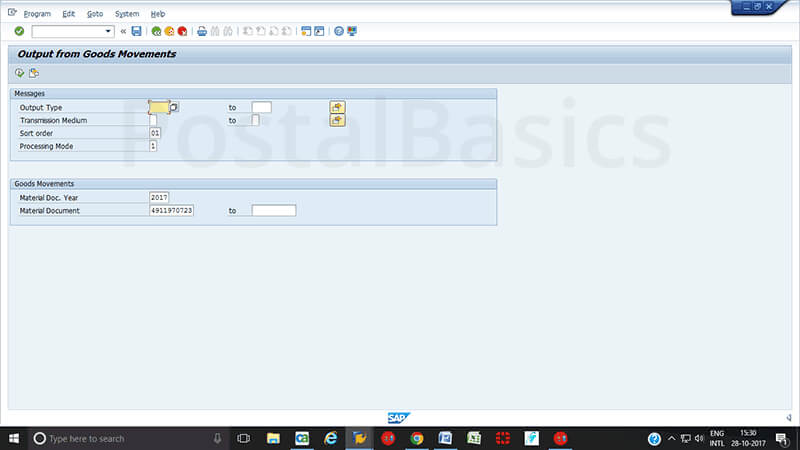
Here, click on EXECUTE. Now, you will get next screenshot.
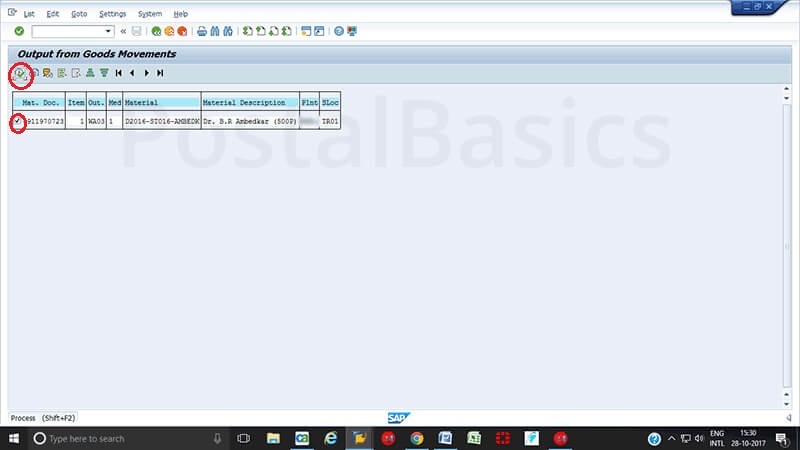
Click on check box of Material Doc. and Click on EXECUTE. The next screenshot will appear.
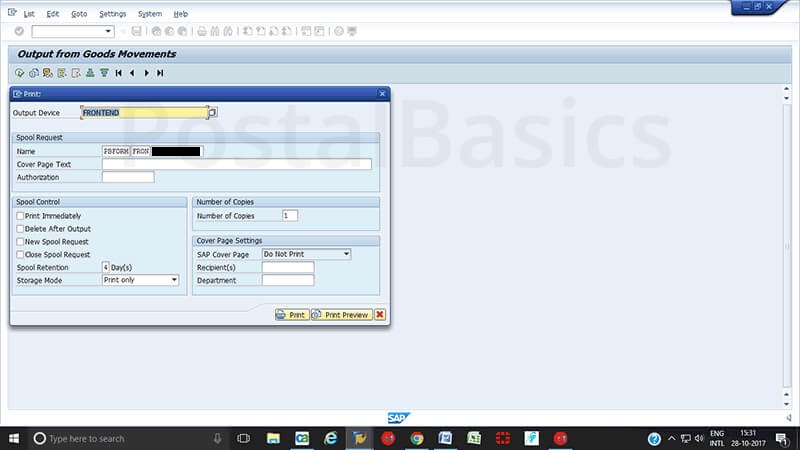
Type the output device as LP01 instead of FRONTED. Click on Print Preview. The below Document will be generated.
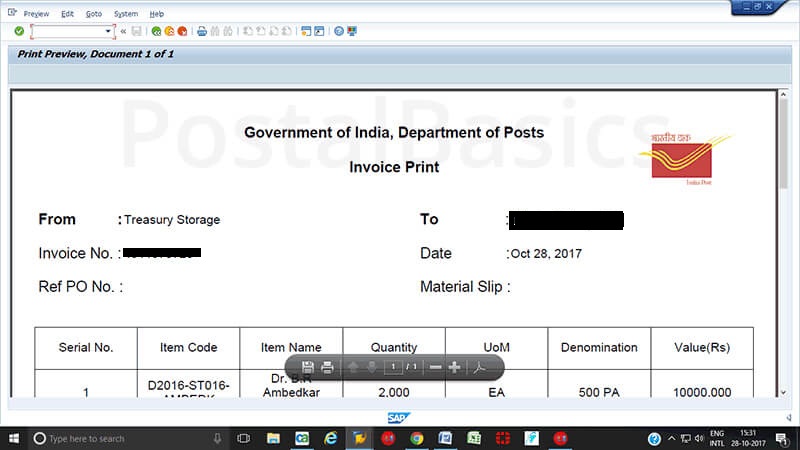
Take a print of it. This is how you can send Stamps from HO to SO along with invoice copy.
Thank You