- Blog
- MMT/WUMT or Cash Conveyance Payment in SAP module
MMT/WUMT or Cash Conveyance Payment in SAP module
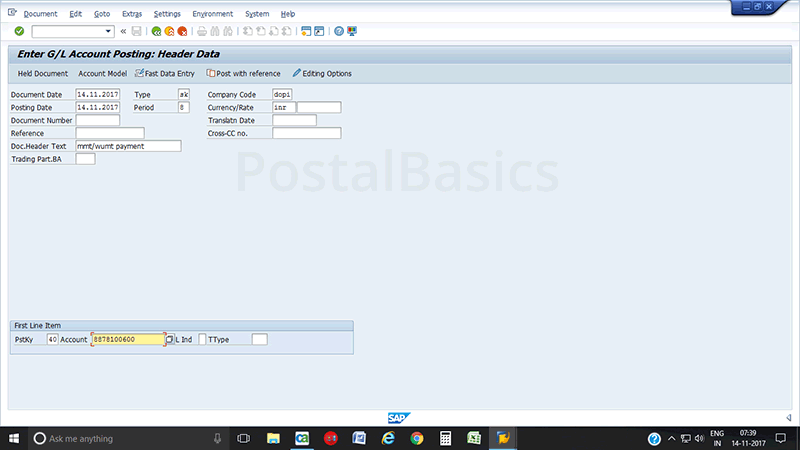
In this post we are explaining how to perform some of the payments like Mobile Money Transfer(MMT), Western Union Money Transfer(WUMT), electricity bill payment, cash conveyance charges etc., in post office through SAP module used by Treasury using F-02 T code.
T code F-02
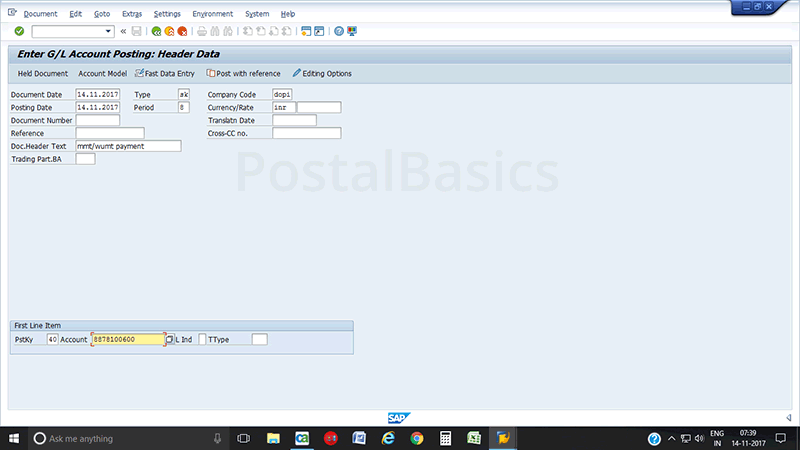
Enter the following details.
| Doc date | current date | | Type | SK (only for cash payment) | | Company code | DOPI | | Posting date | current date | | Doc Header Text | write something reg. payment| | Period | 2 ( for May) |
Period for May is 2 because it is the second month after the financial year end(March). And, for April it is 1, for May 2 and for June it is 3.
In case of network problem, you may post todays payment on the next day, then Doc date and Posting date should be same.
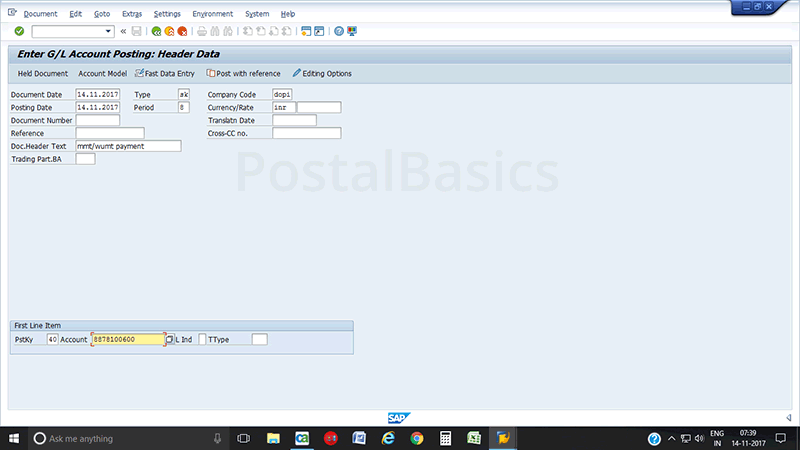
| Pkey | 40 (debit code) | | Account | GL head of respective payment |
General Ledger head is a 10 digit number unique for every account type. In this case 8878100600(gl code for mmt payment). Read: GL code.
Fill in respective GL code and hit Enter. You should see a Debit Entry screen as shown below.
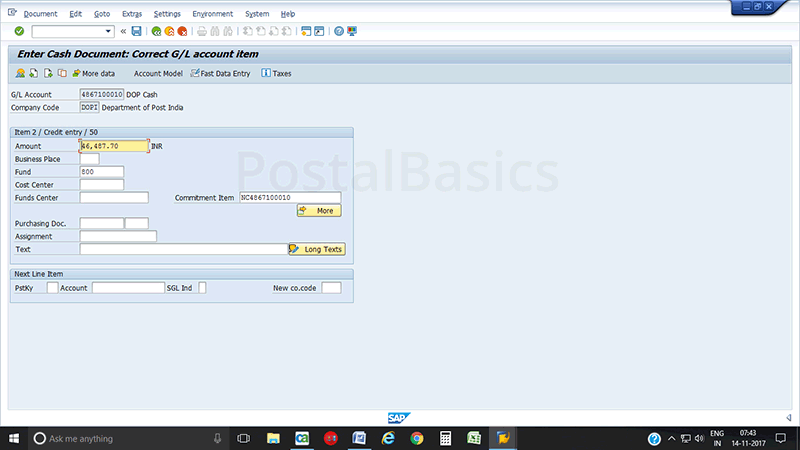
| Amount | 46484.70 (example) | | Tax code | V0(no tax) |
Enter the MMT/WUMT amount(in this case 46484.70), enter appropriate Tax code(in this case V0) and click on More. You should see a Coding Block popup.
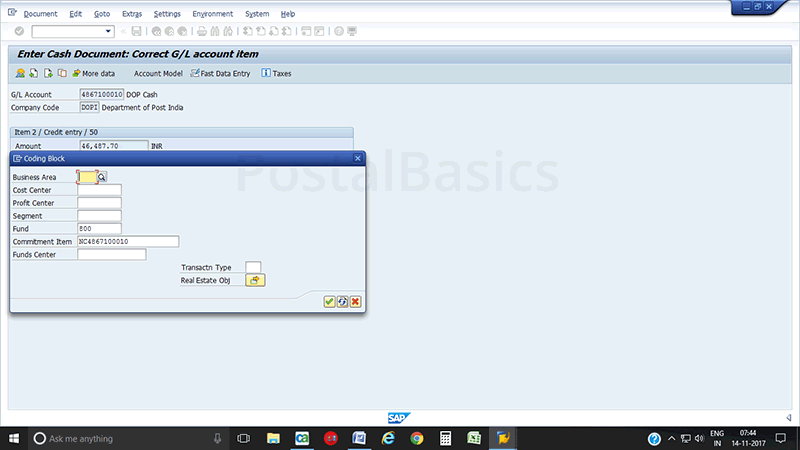
| Profit center | 10 digit Profit Center ID |
Enter appropriate Profit Center ID given to your post office and click on ✓. The SAP will redirect to the Credit Entry screen.
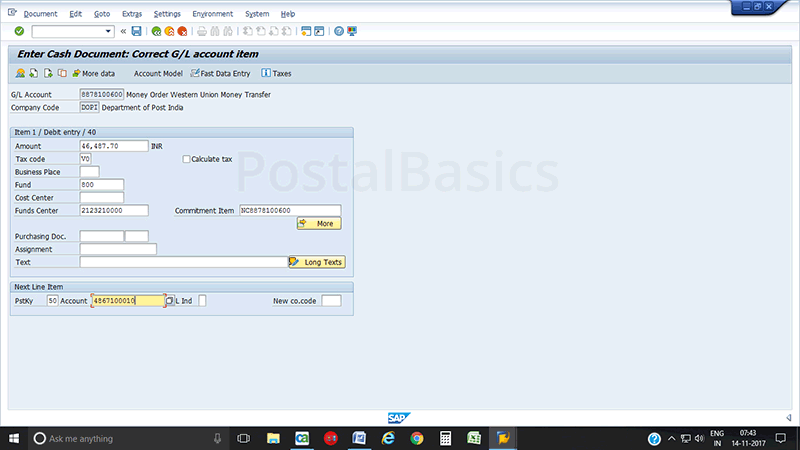
| Pkey | 50(credit) | | Account | 10 digit DOP cash GL code |
This window is for Credit Entry. Enter the Pkey as 50(for credit) and Account as 10 digit DOP cash GL code and hit Enter. You should see the below screen.
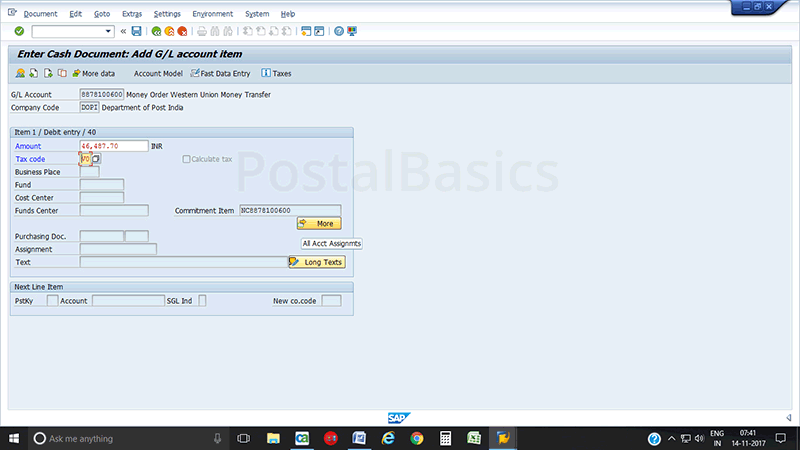
Enter the amount or simply type * and press Enter. This should show previously entered amount. Now, click on More.
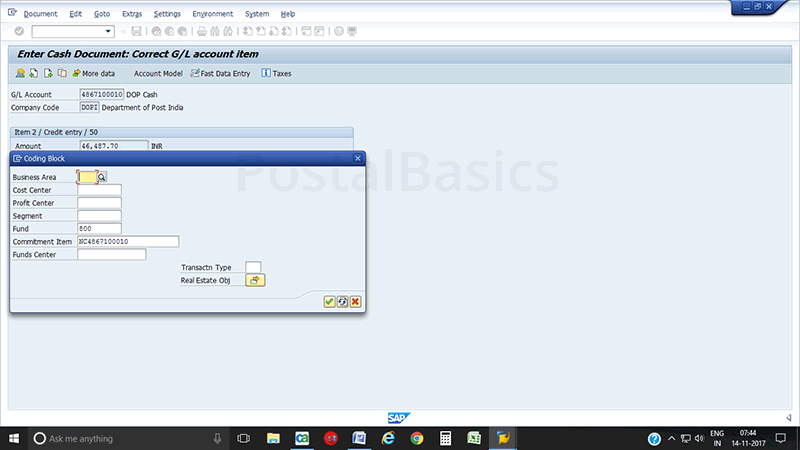
| Profit center | 10 digit Profit Center ID |
Enter appropriate Profit Center ID given to your post office and click on ✓. Now, go to document menu and click on Simulate as shown in the screenshot.
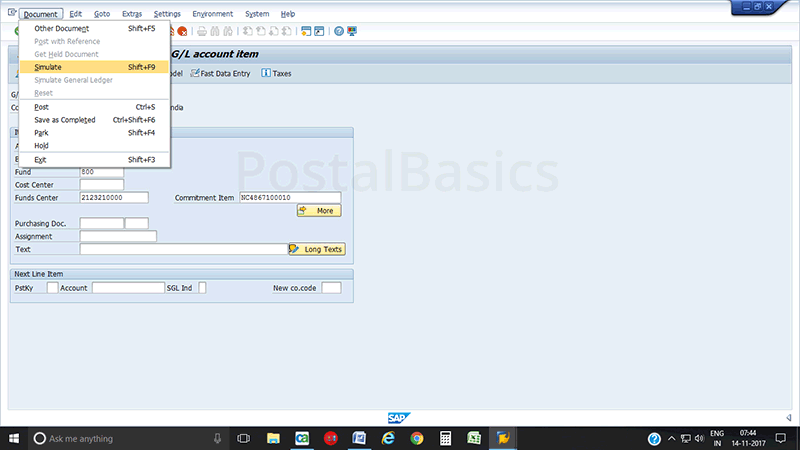
As you see in the below screenshot which shows debit and credit amounts, once you confirm it click on Save button. Note down the generated document number for reference.
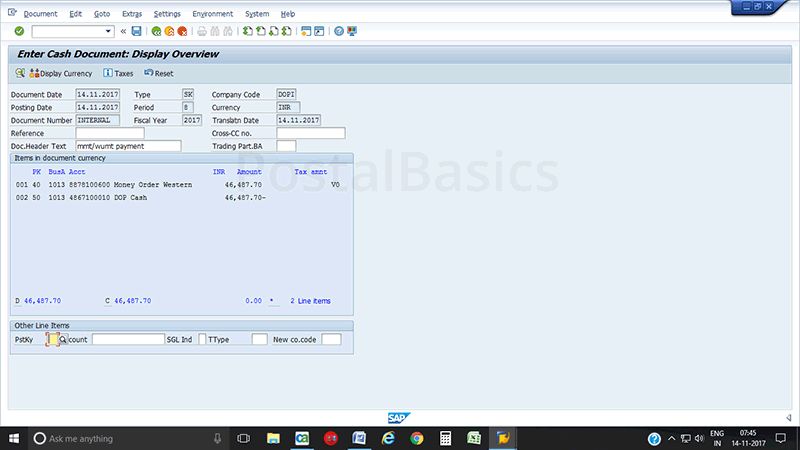
The above screenshot depicts that an amount of 46484.70 is debited(recieved) to Western Union and the same amount is credited(given) from DOP cash to the customer.
The entire procedure indicates that an amount of 46484.70 is paid to the customer from the post office which came from Western Union Money Transfer.
Thanks for reading!